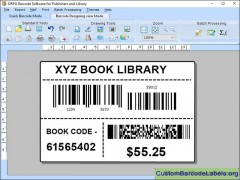Barcode Label Publisher Library Tool 7.3.9 Details
Shareware 5.76 MB
Software includes two options: Quick Barcode Mode and Barcode Designing View Mode. Quick barcode mode generates the barcodes in linear and 2d forms and the other designing view node designs the labels with some tools and features. It allows users to save produced barcode pictures in JPEG, GIF, Bitmap, and other graphic formats on your systems. It enable Batch Processing tool to create multiple copies of labels with varied barcode and text values.
Publisher Description
 Barcode generator software is a simple application programme thats arranges the feature to develop the barcode and labels use into the publisher and library field. * NOW LETS SEE HOW THIS SOFTWARE HELPS? Firstly it provides the too many softwares to generate barcodes and labels for every possible work and field with appropriate features and templates thats make easy for user to create barcode as per their own choice and values. In the publisher and library its provide a mainly for the design the barcode which are used on books. Publisher can choose this to advertise their company in easy way. Software provides an accurate approach for book retailers to collect specific information on the books, magazines, and other items they sell and allows for simple access anytime it is needed. * WHY WE CHOOSE THIS CUSTOM BARCODE CREATOR? We have to choose this barcode maker because it provides a better user interface than others with in a simple process. We have to choose this because everything is going towards digital devices so using barcode we get the easiest way to keep and maintain the records of students and books in library .we can maintain the all details and stocks of books by scanning barcode. Using this we got the information about every students who are using the library to purchase and rental books by their data present on library, the library system as a barcode which have contains all detail of student. * HOW CAN BE CREATING BARCODE LABELS USING SOFTWARE? After purchasing the software, we have two options choose Quick Barcode Mode to design barcode and the View Designing Mode to design the labels. So for designing the barcode we can select the first option to create barcode now on which form we want to generate barcode linear, 2d format. In the designing view mode we design logo tags and books cover page as per our choice shape, size colour, text and images.
Barcode generator software is a simple application programme thats arranges the feature to develop the barcode and labels use into the publisher and library field. * NOW LETS SEE HOW THIS SOFTWARE HELPS? Firstly it provides the too many softwares to generate barcodes and labels for every possible work and field with appropriate features and templates thats make easy for user to create barcode as per their own choice and values. In the publisher and library its provide a mainly for the design the barcode which are used on books. Publisher can choose this to advertise their company in easy way. Software provides an accurate approach for book retailers to collect specific information on the books, magazines, and other items they sell and allows for simple access anytime it is needed. * WHY WE CHOOSE THIS CUSTOM BARCODE CREATOR? We have to choose this barcode maker because it provides a better user interface than others with in a simple process. We have to choose this because everything is going towards digital devices so using barcode we get the easiest way to keep and maintain the records of students and books in library .we can maintain the all details and stocks of books by scanning barcode. Using this we got the information about every students who are using the library to purchase and rental books by their data present on library, the library system as a barcode which have contains all detail of student. * HOW CAN BE CREATING BARCODE LABELS USING SOFTWARE? After purchasing the software, we have two options choose Quick Barcode Mode to design barcode and the View Designing Mode to design the labels. So for designing the barcode we can select the first option to create barcode now on which form we want to generate barcode linear, 2d format. In the designing view mode we design logo tags and books cover page as per our choice shape, size colour, text and images.
Download and use it now: Barcode Label Publisher Library Tool
Related Programs
Barcode Tool for Publisher Library label
Library Barcode Creator design Barcodes to fetch the information of particular book. HOW BARCODES ARE USEFUL FOR LIBRARY:Every book in this world holds an ISBN (International Standard Book Number) Number of 13 digits. ISBN is uniquely allotted to each and...
- Shareware
- 13 Nov 2023
- 5.76 MB
Barcode Publishers Library label Maker
Professionally develop www.barcodelabelmakersoftware.com recommends Barcode Software for Publishers to create colorful labels using advance image designing objects like circle, line, pencil, rectangle, ellipse etc. Label maker program is proficient to generate bulk number of bar code labels using sequential, constant...
- Shareware
- 21 Nov 2023
- 5.76 MB
Barcode Generator for Publisher
Company website www.barcodegenerator.us provides secure and reliable Barcode Generator for Publisher application to print colorful logos, tags and stickers by using advance image designing tool like ellipse, rectangle, circle, pencil, triangle, text etc. Tag creator utility provides to generate list...
- Shareware
- 14 Dec 2023
- 5.76 MB
Free Barcode Label Design Software
This free barcode label design software allows an easy way to design and print barcodes to popular label types such as Avery labels. Supports Code 39 and Extended 3 of 9 symbols and includes features such as incrementing fields, VB...
- Freeware
- 25 Sep 2022
- 1.42 MB
The C# Barcode Library
Iron Barcode is a C# .NET Core software library allowing software developers to read and write QR codes and barcodes in .NET Core, Standard, or Framework applications. It is available from https://ironsoftware.com/csharp/barcode. It is also available on NuGet using the...
- Shareware
- 29 May 2020
- 11.09 MB